D
Deja
Hello,
Before I mark the lines on this chart, I want to make sure it's "right side up."
Should Pisces be at the top of the chart? Do I have it oriented correctly?
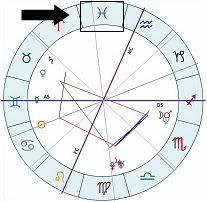
When I generate the chart at astrodienst, the Cancer sign is at the top, which makes the lines completely different. So, I'm not sure which chart is oriented correctly, or which one to use?
The 2 charts are uploaded here:
http://home.comcast.net/~dejasoul/charts.html
Thanks,
Deja
Before I mark the lines on this chart, I want to make sure it's "right side up."
Should Pisces be at the top of the chart? Do I have it oriented correctly?
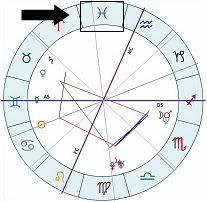
When I generate the chart at astrodienst, the Cancer sign is at the top, which makes the lines completely different. So, I'm not sure which chart is oriented correctly, or which one to use?
The 2 charts are uploaded here:
http://home.comcast.net/~dejasoul/charts.html
Thanks,
Deja
